D3.js
Data-Driven Documents
SVA-DSI
H/T Aysegul Yonet
What is D3?
What d3 is not?
Not a prototyping tool.
Then Why?
Lot's of examples
How to D3
Procedure to associate data with DOM
- Select a parent container and child nodes
- Bind array of data to child nodes
- Append nodes to parent container
- Style and animate!
Selection
Select a parent container and child nodes
jQuery
$("div p").css('color', 'red').addClass('classy')
D3
d3.select("div").selectAll("p").style('color', 'red')
.attr('class', 'classy');
D3 difference: child nodes might not actually exist
Data
Bind array of data to child nodes
d3.selectAll("p")
.data([3, 7, 21, 31, 35, 42])
.style("font-size", function(d) { return d + "px"; });
Appending
Append nodes to parent container
d3.select("body").selectAll("p")
.data([3, 7, 21, 31, 35, 42])
.enter().append("p")
.text(function(d) { return "I’m number " + d + "!"; });
Enter and Exit
Using D3’s enter and exit selections, you can create new nodes for incoming data and remove outgoing nodes that are no longer needed.
var bars = d3.select('svg').selectAll('rect');
//if we have more data, add new rectangles for those data items
bars.enter().append('rect')
.attr('class', 'bar');
//if we have less data points, remove the rectangles that no longer have a data pairing.
bars.exit().remove();
if you forget about the enter and exit selections, you will automatically select only the elements for which there exists corresponding data.
// Update…
var p = d3.select("body").selectAll("p")
.data([3, 7, 21, 31, 35, 42])
.text(function(d,i){ return "I'm paragraph number" + i; });
// Enter…
p.enter().append("p")
.text(function(d,i){ return "I'm paragraph number" + i; });
// Exit…
p.exit().remove();
Style
You can also use data or index in a callback to define any property.
d3.select("div").selectAll("p").style("color", function(data, index) {
return i % 2 ? "red" : "blue";
});
Transition
D3’s interpolators support both primitives, such as numbers and numbers embedded within strings (font sizes, path data, etc.), and compound values.
d3.selectAll("circle").transition()
.duration(750)
.delay(function(d, i) { return i * 10; })
.attr("r", function(d) { return Math.sqrt(d * scale); });
SVG
-
SVG is another HTML element, except you can't put another HTML element inside an SVG.
SVG does not support common HTML attributes or styles such as width, height, position, left, top, right, bottom or float.
Circle
Rectangle
Line
Path
- M - move.
- L - line.
- z - close path.
Text
Unless you set the style of the SVG text, it inherits font-styles from CSS.
Group
Any transformations (positioning, scaling, rotating) that are applied to the group element will also be applied to each of the child elements.
Let's make something
Exercise: http://tinyurl.com/sva-d3-ex
In case you get stuck... Solution
More Advanced D3
Scales and Domains
Axis
Tooltips
Loading external data
Scales
Scales convert between data and visual encodings.
- Quantitative Scale
- d3.scale.linear - construct a linear quantitative scale.
- linear.domain - get or set the scale's input domain.
- linear.domain - get or set the scale's output range.
- Ordinal Scale
Color Categories
d3.scale.category10() - Constructs a new ordinal scale with a range of ten categorical colors:
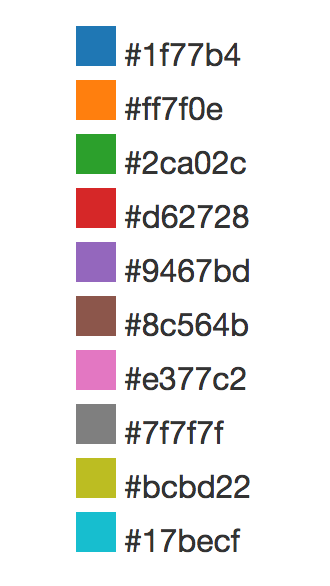
Axis
d3.svg.axis creates a new axis generator.
- axis.scale
- axis.orient
- axis.ticks
- axis.tickFormat
Working with Arrays
Most commonly used functions
- d3.min/d3.max
- d3.range - generate a range of random numeric values
- d3.map
- map.forEach - calls the specified function for each entry in the map.
- map.get - returns the value for the specified key.
- map.set - sets the value for the specified key.
- d3.keys - lists the keys of an associative array.
- d3.merge - merges multiple arrays into one array.
- d3.nest - groups array elements hierarchically.
Loading External Resources
Examples
Good News!
Other D3 resources
- Scott Murray / @alignedleft
- Angular and D3 book by Ari Lerner and Victor Powell
- D3 meet-up group hosted by Ian Johnson
- Jerome Cukier / @jcukier